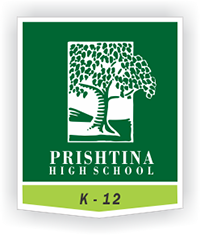ParentsWeb, also called the FACTS FAMILY PORTAL, gives you, the busy parent, an opportunity to be involved in your child’s academic progress and future success – via the Internet. ParentsWeb is a private and secure portal allowing parents to view academic information specific to their children, while protecting the child’s information from others. You may view your child’s grades, attendance, as well as other useful school information.
We have configured the PHS ParentsWeb to allow you to view
| ● Attendance
● Gradebook Grades ● Lesson Plans ● Homework ● Lunch Menu ● Report Card
|
● School Announcements
● School Calendar ● Class Websites ● Web Forms ● Other Useful School Information
|
For more information you can watch a 5 minute ParentsWeb Overview video at http://bit.ly/PHS-PW . The password to access the video is ParentsWeb (case sensitive). Please be aware that our school does not use all of the features mentioned in the video.
Please see the information on the reverse side of this sheet for instructions on setting up your ParentsWeb account.
Setting Up A New ParentsWeb Account
In Chrome, Firefox, Safari, or Internet Explorer go to factsmgt.com and click Parent Login, then select FACTS Family Online
(ParentsWeb).
Type our school’s District Code: phs-kos (not case sensitive)
Click Create New ParentsWeb Account.
Type your email address (it must be the same email address that you have provided to the school) and click Create Account. An email similar to the one below will be sent to you which includes a link to create your ParentsWeb login. The link is active for 6 hours.
Select the Click to Create your ParentsWeb login link from the email you receive.
A web browser displays your Name and RenWeb Person ID.
Type a User Name, Password, and Confirm the password.
Click Save User Name and/or Password.
A message displays at the top of the browser, “User Name/Password successfully updated.”
You can now log in to ParentsWeb using your new User Name and Password.